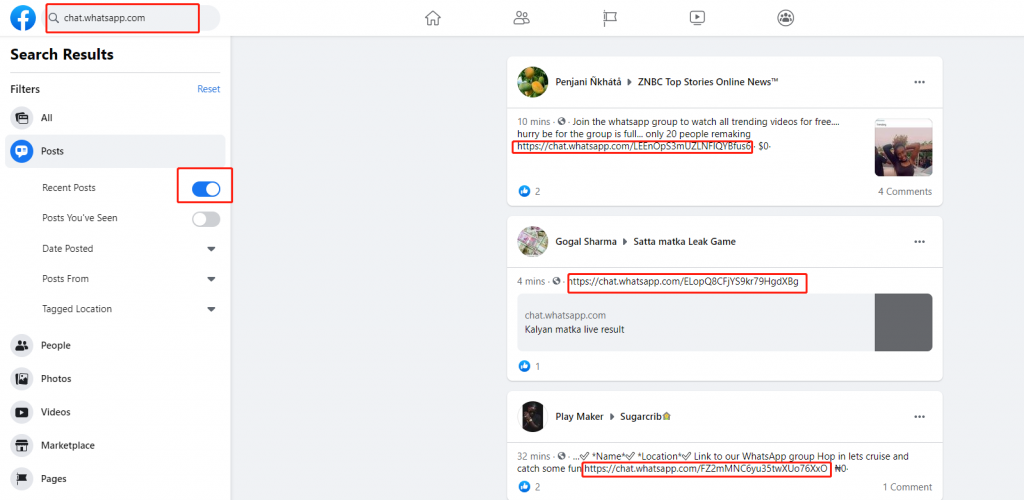Businesses frequently need to communicate with customers for various reasons, including product promotions, sending holiday greetings, or sharing order details. However, when it comes to sending messages, adding the recipient's phone number can pose difficulties for businesses trying to reach their customers. Fortunately, there are ways to send WhatsApp messages without adding contacts, effectively addressing this problem. Let's delve into how to send messages on WhatsApp without saving the number.

1. Leveraging WhatsApp’s Click to Chat Feature
WhatsApp offers a built-in Click to Chat function. This feature enables you to initiate a chat with someone even if their number isn't saved in your contacts list.
Here are the steps:
Open your web browser.
Type the URL: https://wa.me/ followed by the relevant country code and phone number. For instance: https://wa.me/1234567890 (replace with the actual country code and number).
Press Enter, and you'll be redirected to a WhatsApp chat window with that specific number.
2. Utilizing Third-Party Apps
There are multiple third-party apps available on both Android and iOS platforms that simplify the process of sending messages without saving numbers.
Some popular ones include:
Click to Chat (Android): This app lets you input a number and start a chat without the need to save it.
Easy Message (iOS): It features a user-friendly interface that allows you to enter a number and send a message directly.
Note: To safeguard your privacy and security, make sure to download apps only from reliable sources.
3. Creating Shortcuts on Android
Android users have the option to create shortcuts for sending messages without saving numbers.
The process is as follows:
Copy the phone number you want to message.
Employ a shortcut app like "Tasker" to automate opening WhatsApp with the copied number.
Configure the task to open the URL https://wa.me/ followed by the number.
4. Using Siri Shortcuts on iOS
iOS users can take advantage of Siri Shortcuts to achieve the same goal.
Here’s what you need to do:
If you haven’t already, download the Shortcuts app.
Create a new shortcut that opens a URL.
Use the URL format https://wa.me/ followed by the number.
Activate the shortcut via Siri or the app itself.
5. Employing the iMX WhatsApp Marketing System for Bulk Messages
The iMX WhatsApp Marketing System allows you to send bulk messages directly, whether to friends or strangers.
Here are the steps to follow:
Visit the iMX system website and get in touch with customer support.
Obtain free trial access.
Log in to the dashboard on the website.
Click on "WS Bulk Messaging" in the left menu, set the parameters and message content, and then send the messages.
Conclusion
With these methods, sending WhatsApp messages without saving a number is quite manageable. Whether you opt for WhatsApp’s native features or third-party apps, you can handle your communications efficiently without overcrowding your contact list. It's crucial to always respect privacy and ensure you have proper authorization before reaching out to anyone.
→ With the iMX Cloud Control System, you can achieve WhatsApp batch account login, manage with independent IPs, automate account maintenance, send bulk messages with one click, enable automatic replies, real-time translation, counter tickets, and efficient marketing. Interested users can click to contact customer support for a free trial!